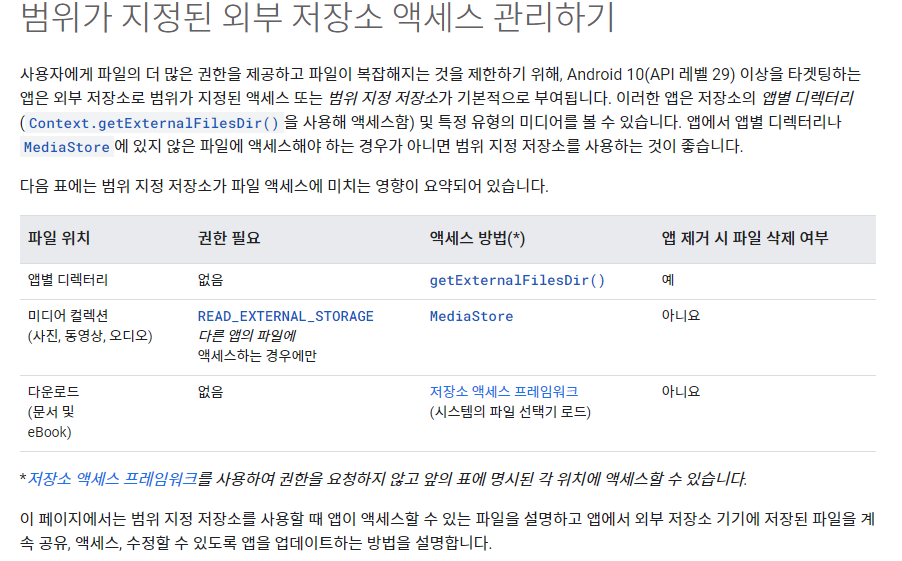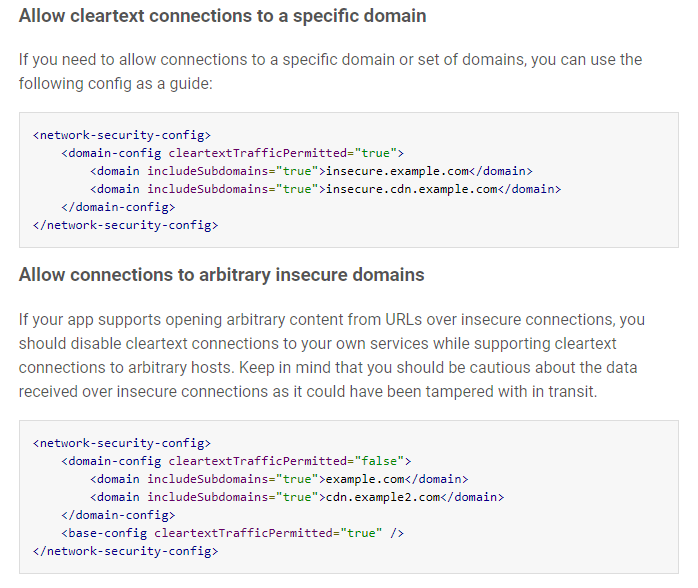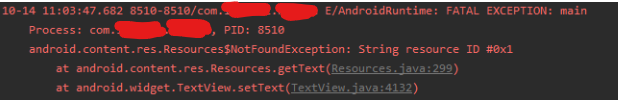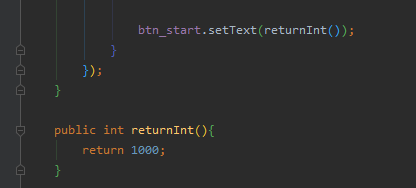앱을 잘 만들고 있는 도중 에러가 발생했다.
network security policy 라고 하는 것 보니깐 네트워크 보안 정책이 바뀐 것 같다.

잘은 모르지만 기본적으론 HTTP 통신을 기본으로 허용했지만 결론적으로 HTTP 통신을 차단을 했습니다.
MANIFEST 속성이 하나 추가됐습니다. 바로 android:usesCleartextTraffic 입니다.
이 속성이 누가 버전부터 추가된 모양입니다. 저 속성은 기본 값이 FALSE 인듯 합니다.
그래서 가장 쉬운 해결방법은 API의 URL을 HTTP에서 HTTPS로 변경하면 됩니다.

사실 이게 쉬웠으면 좋겠지만 안드로이드 개발자 입장에서 쉽다고 할 수는 없겠죠...
다른 해결방법도 있습니다.
네트워크 보안 구성 파일 (newwork_security_config)을 만들어줍니다.
res/xml/network_security_config.xml
<network-security-config>
<domain-config cleartextTrafficPermitted="true">
<domain includeSubdomains="true">insecure.example.com</domain>
<domain includeSubdomains="true">insecure.cdn.example.com</domain>
</domain-config>
</network-security-config>
그리고 manifest에 추가 해줍니다.
<application
...
android:networkSecurityConfig="@xml/network_security_config">
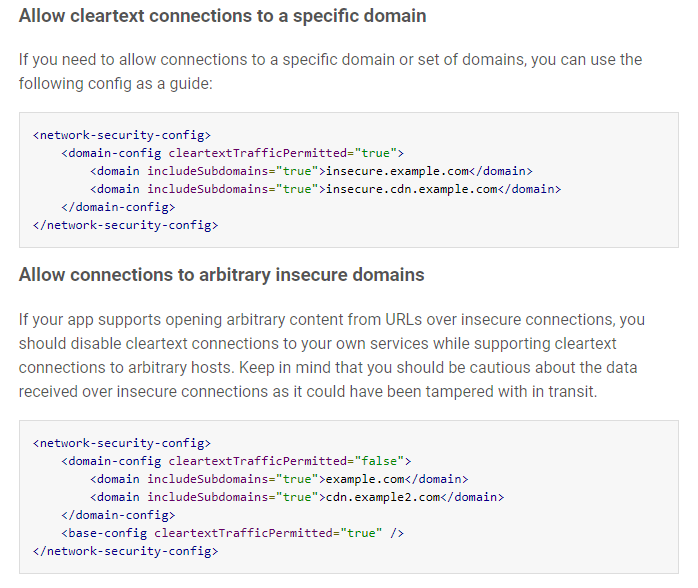 android-developers.googleblog.com/2018/04/protecting-users-with-tls-by-default-in.html
android-developers.googleblog.com/2018/04/protecting-users-with-tls-by-default-in.html
이런 방법도 있는데 정말 간단한 방법도 있더라고요. 그렇지만 공식 문서에서는 추천하지 않고 있습니다.
<application
...
android:usesCleartextTraffic="true">
문제는 없었는데 보안상에는 안좋다고 나와있네요.
 developer.android.com/guide/topics/manifest/application-element#usesCleartextTraffic
developer.android.com/guide/topics/manifest/application-element#usesCleartextTraffic
android-developers.googleblog.com/2018/04/protecting-users-with-tls-by-default-in.html
developer.android.com/guide/topics/manifest/application-element#usesCleartextTraffic